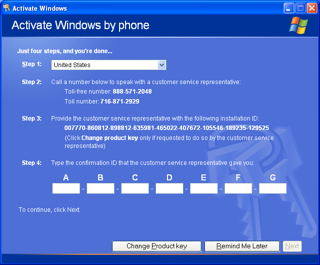That title is one of the hardest things I’ve ever typed. I don’t think I’ve ever said it out loud, but it’s true. I can’t do everything. No one can.
It seems like I spend most of my days either worrying about all the things I have to do the next day, or feeling guilty about the things that I didn’t get done the day before. That’s no way to live.
I tend to take on more than I can accomplish. I also sometimes procrastinate which means it’s too late to ask for help when I finally realize that there’s no way I can get something done. Since getting promoted to Technology Director, I’ve had to get really good at delegating tasks. This is not an ability that comes naturally for me. I’ve always been one to just do things myself.
With this in mind, I think another one of my goals for this year should be to make fewer promises and get more done. I think it’s better to tell someone “Sorry, I can’t do that” up front than to agree to something that I’ll never get around to finishing. I’ve actually been working on this for a while now. I stopped working on people’s computers a long time ago unless they were friends or family.
The hardest part is telling myself no. I’m constantly coming up with ideas for new projects I want to try, but I never have the time to finish any of them. From now on, I’ll focus on whatever project seems the most interesting at the time and push everything else back to my Someday / Maybe list.
Hopefully by this time next year I’ll feel a lot less overwhelmed and maybe even have fewer gray hairs (or at least still have some hair to worry about). If anyone knows a good way to squeeze more hours into a day, I’m all ears.