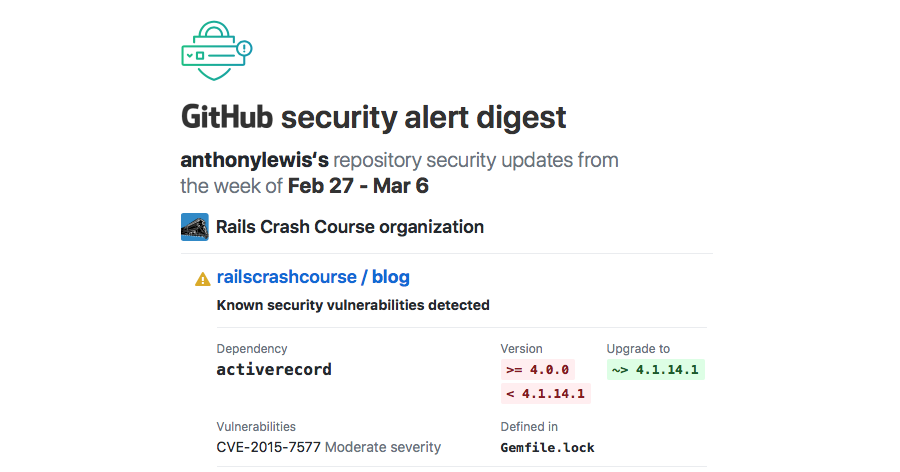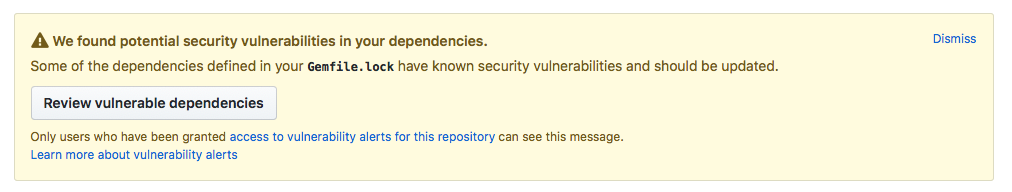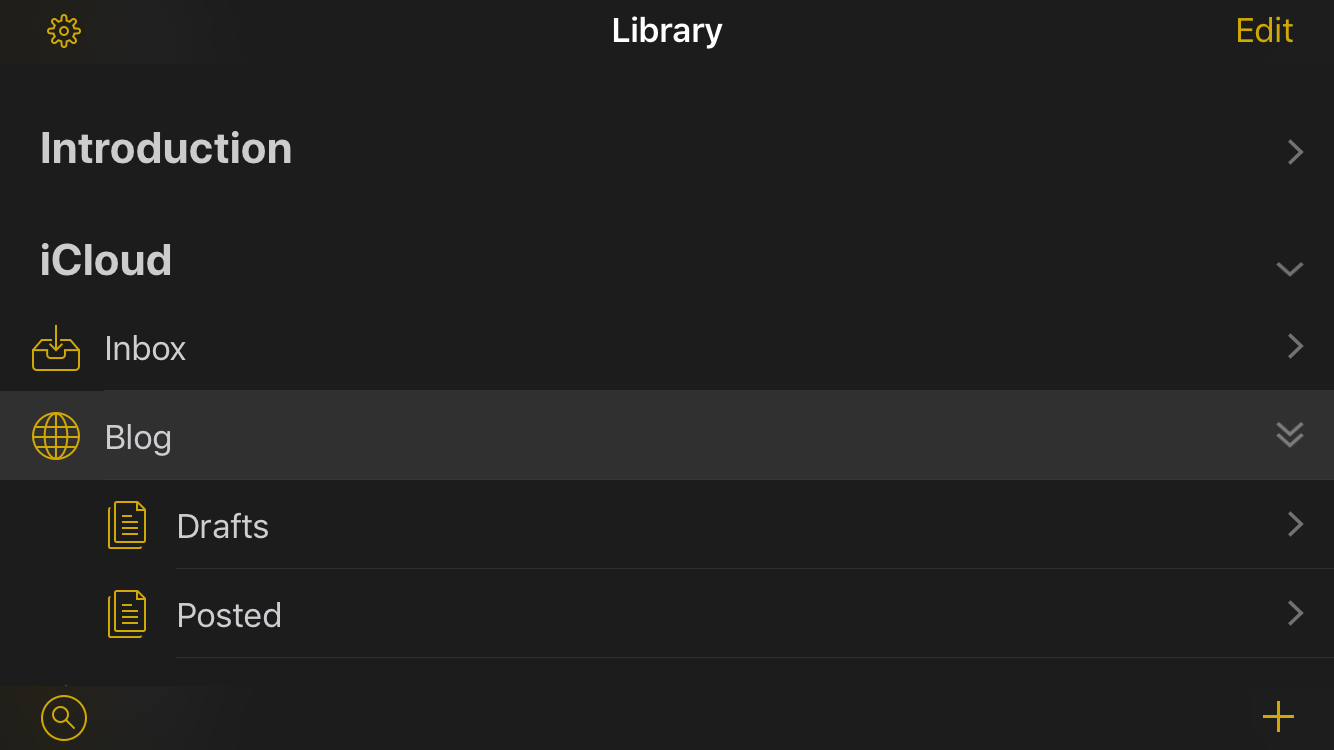Now that your GitHub profile is looking good and you’ve set up your top project, it’s time to take a look at your actual code. As I said before, this is really what it all comes down to for most coding jobs. If you can’t prove your ability to write code, you won’t get the job.
Style
I usually start by trying to find the main part of the project. In a Rails app, this is typically a model file or maybe one of the controllers. For an Express app, I’ll start at app.js. For non-web apps, I’ll look for the main entry point. Once I’ve found a file with some real (not autogenerated) code in it, I look for several things.
Consistent Style – I’m not so concerned with whose style guide you follow, but I do expect you to pick one and stick to it. If you’re writing Ruby, use Rubocop. Your Python should always follow PEP 8. Check out Prettier if you need to clean up your JavaScript.
Clear Names – I’m fine with terse names and abbreviations, but I should be able to look at the name of a function and have some idea of it’s purpose. Variable names follow the same rules. Variables used only in loops or iterators can be single letters, but everything else should be easy to understand.
Idiomatic Code – Different languages naturally have different ways of performing the same task. For example, I wouldn’t expect to see a for loop used to iterate over an array in Ruby. I would expect to see an Enumerable method such as .each or .map. In Python, I would expect to see a list comprehension.
Tests
I don’t care when you write tests, as long as you write them. I’m not dogmatic about test-driven development, but I do expect production-ready code to have an automated test suite.
Include instructions for running your tests in the README file for the project. Also setup a continuous integration server, such as Travis CI, on your GitHub repo so the tests run automatically.
Beyond simply having a test suite, you need to make sure you’re testing the right things. Knowing what to test, and what not to test, is usually a sign of an experienced programmer.
It’s safe to assume that the framework you’re using is well tested. It’s not necessary to include tests that ensure that Rails associations and validations are working. It’s better to include tests that specify exactly what makes a model object and its associated objects valid or invalid.
Comments
In my experience comments are often not found in production code. This may come as a surprise to some programmers. Comments are typically only found before especially complex code or when something is implemented in a non-standard way. Comments used as documentation, before public classes and methods, are appreciated.
The most important rule is comment why something is done a certain way, not how it is done. I should be able to determine how something is done by reading the code. If I have questions about why the code was written that way I expect to find that answer in a comment.
Commit History
Finally, I like to also take a look at the commit history on a project. It’s interesting to see how long the candidate has been working on this project. Is this something that was put together just for a job search, or is this a real project?
You can learn a lot by someone’s commit messages. If I see a series of messages like “typo”, “fixing”, “fixing again”, “really fixing this time”, etc. I get a little worried. This is a red flag that maybe this person really doesn’t know what they’re doing.
I also see if more than one person has committed to the project. If so, I’ll go back to the code and check out the “Blame” view. Maybe that really impressive method I saw earlier was written by someone else. Group projects are fine, but never try to take credit for someone else’s work.