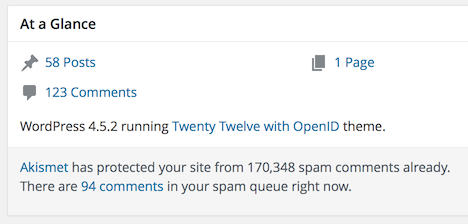I remember September 9, 1999 like it was yesterday…
Paige and I were living in a tiny upstairs apartment. Thanks to a friend of a friend, we were some of the first people in town to have a cable modem.
Back then it was uncapped and since we were officially helping to “test” it, I think it was free for the first few months. Going from around 50k dial-up to at least 5,000k cable made the internet a lot more enjoyable.
Also around this time I discovered a new program called Napster. It was a friendly place where people got together and shared music. While you were downloading songs from other users you could chat with them about their collections.
The generosity of others, combined with the cable modem, meant I was able to download music faster than we could listen to it. It was fun to have friends over on the weekend and let them pick what they wanted to hear from my endless jukebox.
This was also around the time of our complaint to Domino’s Pizza. Our pizza arrived cold, and Paige called to tell them about it. The person on the phone replied “No problem Ms. Lewis. We’ll get another pizza out to you right away. You’re one of our best customers. You’ve ordered over 100 pizzas this year.” Apparently we ate a lot of pizza in those days.
The big news story at the time was Y2K. Many people believed that at the stroke of midnight on December 31, 1999 every computer in the world would stop working. This would cause a world-wide black out, stock markets would crash, dogs and cats would live together, etc.
I set the clock on my computer ahead to December 31, 1999 at 11:59 PM and watched it roll over to January 1, 2000. Nothing bad happened so I wasn’t too worried.
In an effort to make Y2K seem a little scarier, some news outlets also reported on the 9-9-99 bug. Supposedly, four nines was the code that told some mainframes to end the currently running program. The theory was that when the mainframes encountered this date, they would stop working.
This sounded as ridiculous to me then as it does now. So, on September 9, 1999 I wrote my first ever blog post about the 9999 bug. (That’s right kids, I was blogging when blogging wasn’t cool.)
I had a few web pages before that date, but this was the first thing I ever wrote in the “blog” style. It was a title with a few paragraphs of text, posted on a certain date. I didn’t call it a blog, of course. I had seen a few people set up their web sites like this before and I wanted to try it out myself.
Things have changed a lot since those days. Back then I updated the site by editing the HTML in notepad and using WS_FTP to upload the pages to a web server. I’ve moved on through several different programs to write blog posts, but I made sure to preserve that first post through all of the moves.